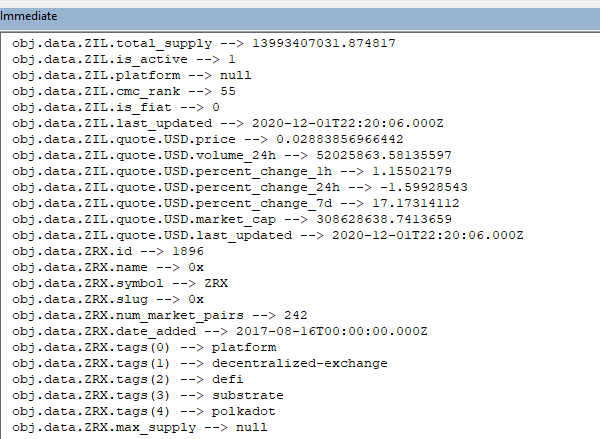I didn’t come up with this code, but it is pretty cool.
It shows how to parse a JSON string with VBA.
The impetus for this was to access the price data for various coins on coinmarketcap.com
…and to get the price data for 50+ coins required getting a coinmarketcap api, and resulted in a JSON string.
I just included the essential stuff below, maybe it will help you out too.
Go here for more information: https://medium.com/swlh/excel-vba-parse-json-easily-c2213f4d8e7a
'-------------------------------------------------------------------
' VBA JSON Parser
'-------------------------------------------------------------------
Option Explicit
Private p&, token, dic
Function ParseJSON(json$, Optional key$ = "obj") As Object
p = 1
token = Tokenize(json)
Set dic = CreateObject("Scripting.Dictionary")
If token(p) = "{" Then ParseObj key Else ParseArr key
Set ParseJSON = dic
End Function
Function ParseObj(key$)
Do: p = p + 1
Select Case token(p)
Case "]"
Case "[": ParseArr key
Case "{": ParseObj key
Case "{"
If token(p + 1) = "}" Then
p = p + 1
dic.Add key, "null"
Else
ParseObj key
End If
Case "}": key = ReducePath(key): Exit Do
Case ":": key = key & "." & token(p - 1)
Case ",": key = ReducePath(key)
Case Else: If token(p + 1) <> ":" Then dic.Add key, token(p)
End Select
Loop
End Function
Function ParseArr(key$)
Dim e&
Do: p = p + 1
Select Case token(p)
Case "}"
Case "{": ParseObj key & ArrayID(e)
Case "[": ParseArr key
Case "]": Exit Do
Case ":": key = key & ArrayID(e)
Case ",": e = e + 1
Case Else: dic.Add key & ArrayID(e), token(p)
End Select
Loop
End Function
'-------------------------------------------------------------------
' Support Functions
'-------------------------------------------------------------------
Function Tokenize(s$)
Const Pattern = """(([^""\\]|\\.)*)""|[+\-]?(?:0|[1-9]\d*)(?:\.\d*)?(?:[eE][+\-]?\d+)?|\w+|[^\s""']+?"
Tokenize = RExtract(s, Pattern, True)
End Function
Function RExtract(s$, Pattern, Optional bGroup1Bias As Boolean, Optional bGlobal As Boolean = True)
Dim c&, m, n, v
With CreateObject("vbscript.regexp")
.Global = bGlobal
.MultiLine = False
.IgnoreCase = True
.Pattern = Pattern
If .test(s) Then
Set m = .Execute(s)
ReDim v(1 To m.Count)
For Each n In m
c = c + 1
v(c) = n.Value
If bGroup1Bias Then If Len(n.submatches(0)) Or n.Value = """""" Then v(c) = n.submatches(0)
Next
End If
End With
RExtract = v
End Function
Function ArrayID$(e)
ArrayID = "(" & e & ")"
End Function
Function ReducePath$(key$)
If InStr(key, ".") Then ReducePath = Left(key, InStrRev(key, ".") - 1) Else ReducePath = key
End Function
Function ListPaths(dic)
Dim s$, v
Dim intRow As Integer
For Each v In dic
s = s & v & " --> " & dic(v) & vbLf
Next
Debug.Print s
End Function
'This is my contribution!
Sub StartHere()
Dim strURL As String
strURL = ThisWorkbook.Path & "\currencies.txt"
Dim strFileContent As String
Dim intFile As Integer
intFile = FreeFile
Open strURL For Input As #intFile
strFileContent = Input(LOF(intFile), intFile)
Close #intFile
Set dic = ParseJSON(strFileContent)
Debug.Print ListPaths(dic)
End Sub
Go to this post to see the post for the Load Text File:
http://www.vbastring.com/blog/how-to-load-a-text-file-in-excel-vba-with-load-data-infile/
Here is a bit of the input file and the same bit when run through the parser: